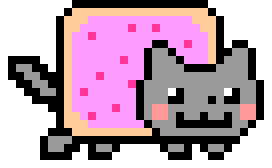Some notes and techniques for reverse engineering Webpack apps
Discover gists
This file contains bidirectional Unicode text that may be interpreted or compiled differently than what appears below. To review, open the file in an editor that reveals hidden Unicode characters.
Learn more about bidirectional Unicode characters
| import wx | |
| class CustomFrame(wx.Frame): | |
| def __init__(self, parent, title): | |
| super(CustomFrame, self).__init__(parent, title=title, size=(600, 400), style=wx.DEFAULT_FRAME_STYLE) | |
| self.SetBackgroundColour(wx.Colour(255, 255, 255)) # Set background color | |
| self.corner_image = wx.Image("corner.png", wx.BITMAP_TYPE_PNG).ConvertToBitmap() | |
| self.top_image = wx.Image("top.png", wx.BITMAP_TYPE_PNG).ConvertToBitmap() | |
| self.bottom_image = wx.Image("bottom.png", wx.BITMAP_TYPE_PNG).ConvertToBitmap() | |
| self.left_image = wx.Image("left.png", wx.BITMAP_TYPE_PNG).ConvertToBitmap() |
This file contains bidirectional Unicode text that may be interpreted or compiled differently than what appears below. To review, open the file in an editor that reveals hidden Unicode characters.
Learn more about bidirectional Unicode characters
| Assuming you have followed all the steps to install / setup WSL2 -> https://docs.microsoft.com/en-us/windows/wsl/install-win10 | |
| **Tested on Ubuntu 20.04** | |
| Step 1 - Find out default gateway and DNS servers | |
| - Navigate to `Control Panel\Network and Internet\Network Connections` | |
| - Right click on relevant connection type WiFi or Ethernet and select `Status` | |
| - Status screen will be displayed, click on `Details` button | |
| - Network Connection details screen will be displayed | |
| - Note down `IPv4 default gateway` and `IPv4 DNS Servers` if available |
This is a full account of the steps I ran to get llama.cpp running on the Nvidia Jetson Nano 2GB. It accumulates multiple different fixes and tutorials, whose contributions are referenced at the bottom of this README.
At a high level, the procedure to install llama.cpp on a Jetson Nano consists of 3 steps.
- Compile the
gcc 8.5compiler from source.
This file contains bidirectional Unicode text that may be interpreted or compiled differently than what appears below. To review, open the file in an editor that reveals hidden Unicode characters.
Learn more about bidirectional Unicode characters
| # I'll be doing another one for Linux, but this one will give you | |
| # a pop up notification and sound alert (using the built-in sounds for macOS) | |
| # Requires https://github.com/caarlos0/timer to be installed | |
| # Mac setup for pomo | |
| alias work="timer 60m && terminal-notifier -message 'Pomodoro'\ | |
| -title 'Work Timer is up! Take a Break 😊'\ | |
| -appIcon '~/Pictures/pumpkin.png'\ | |
| -sound Crystal" |
This file contains bidirectional Unicode text that may be interpreted or compiled differently than what appears below. To review, open the file in an editor that reveals hidden Unicode characters.
Learn more about bidirectional Unicode characters
| import wx | |
| class CustomFrame(wx.Frame): | |
| def __init__(self, parent, title, image_dimensions): | |
| super(CustomFrame, self).__init__(parent, title=title, style=wx.NO_BORDER) | |
| self.SetBackgroundColour(wx.Colour(255, 255, 255)) # Set background color | |
| # Load custom window images | |
| self.SetIcon(wx.Icon("window_icon.ico", wx.BITMAP_TYPE_ICO)) | |
| self.frame_images = {} |
This file contains bidirectional Unicode text that may be interpreted or compiled differently than what appears below. To review, open the file in an editor that reveals hidden Unicode characters.
Learn more about bidirectional Unicode characters
| import wx | |
| class CustomFrame(wx.Frame): | |
| def __init__(self, parent, title, image_dimensions): | |
| super(CustomFrame, self).__init__(parent, title=title, style=wx.NO_BORDER) | |
| self.SetBackgroundColour(wx.Colour(255, 255, 255)) # Set background color | |
| # Load custom window images | |
| self.SetIcon(wx.Icon("window_icon.ico", wx.BITMAP_TYPE_ICO)) | |
| self.frame_images = {} |
This file contains bidirectional Unicode text that may be interpreted or compiled differently than what appears below. To review, open the file in an editor that reveals hidden Unicode characters.
Learn more about bidirectional Unicode characters
| import wx | |
| class CustomFrame(wx.Frame): | |
| def __init__(self, parent, title, image_dimensions): | |
| super(CustomFrame, self).__init__(parent, title=title, style=wx.NO_BORDER) | |
| self.SetBackgroundColour(wx.Colour(255, 255, 255)) # Set background color | |
| # Load custom window images | |
| self.SetIcon(wx.Icon("window_icon.ico", wx.BITMAP_TYPE_ICO)) | |
| self.frame_images = {} |
- Install Docker Desktop
- Change the
REDIRECT_IPV4address to your computer's IP - Change the
ROOT_DOMAINandROOT_DOMAIN_PATHto where you want to redirect to (Change redirect type if necessary) - With Docker running run
docker compose up -dfromcmdin the directory with this file
- This will install and start the Docker images
- On your PS4/PS5 use your computer's IP for the primary DNS server. You can skip secondary or use the same IP again if you wish.
- Profit
NewerOlder