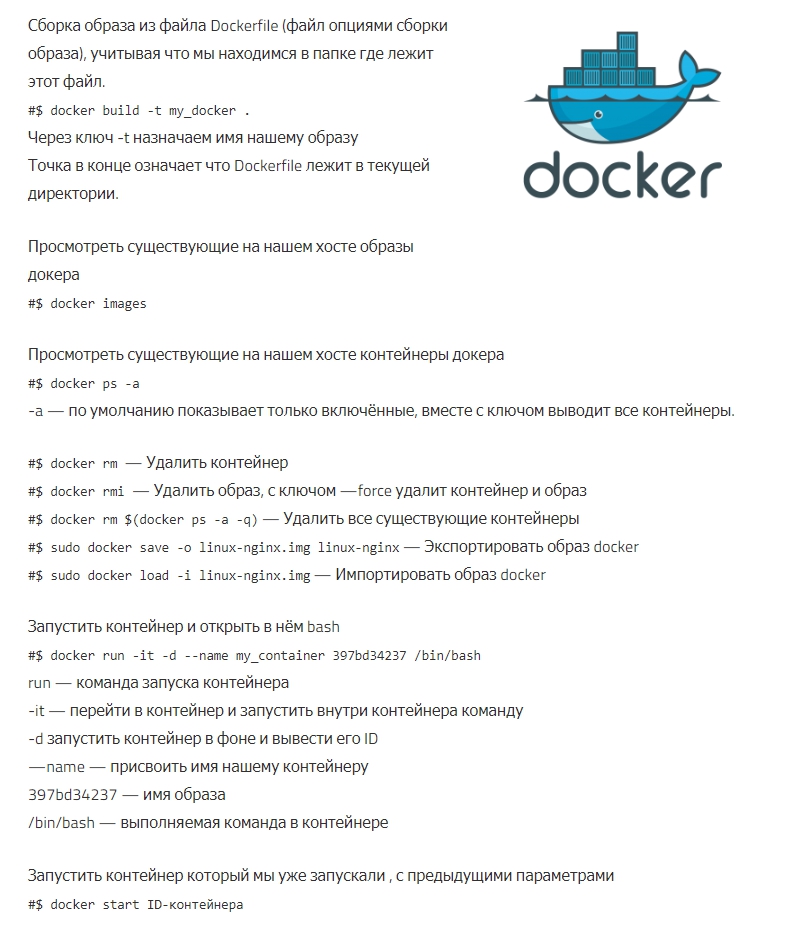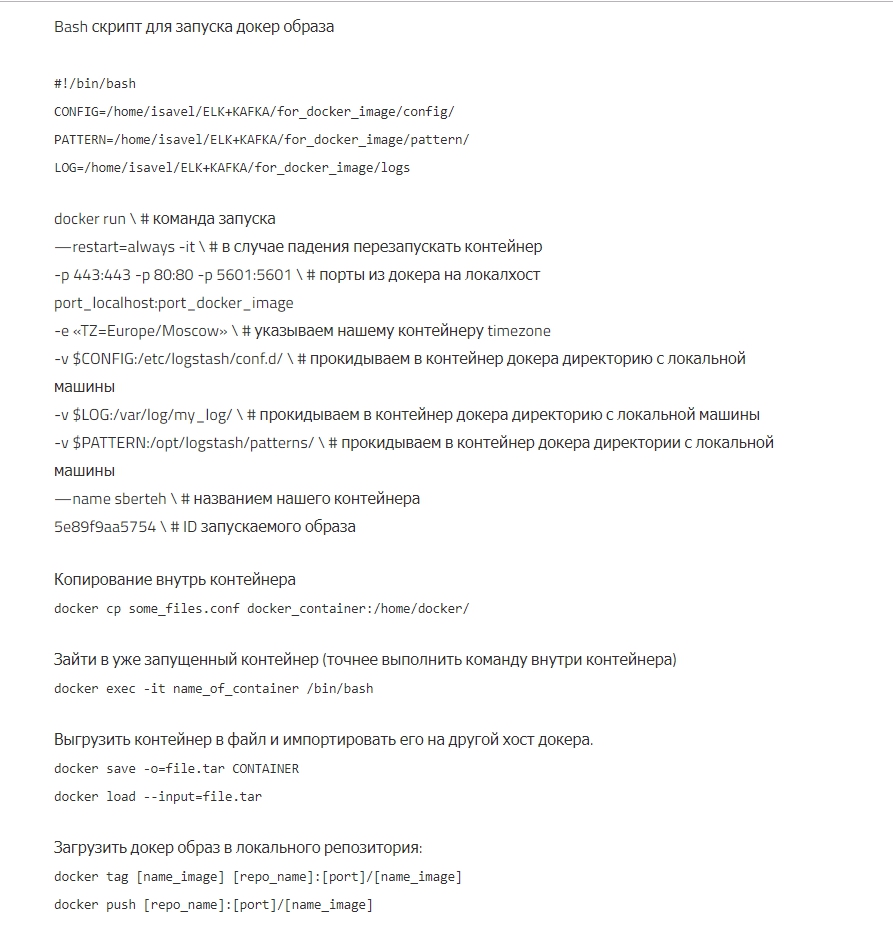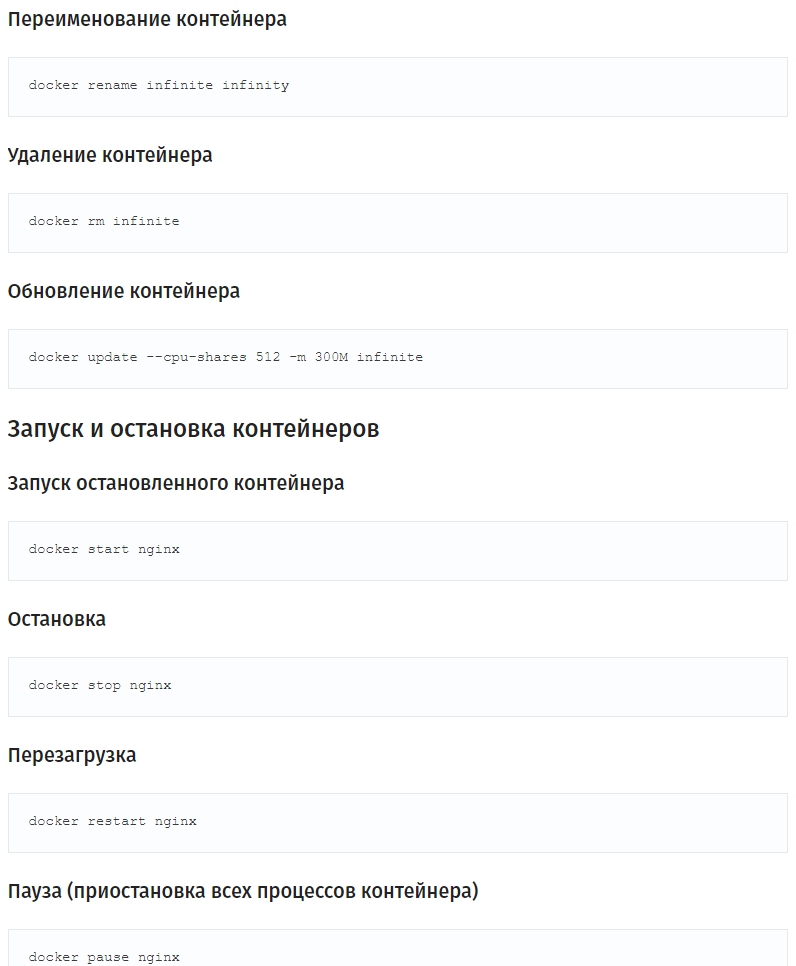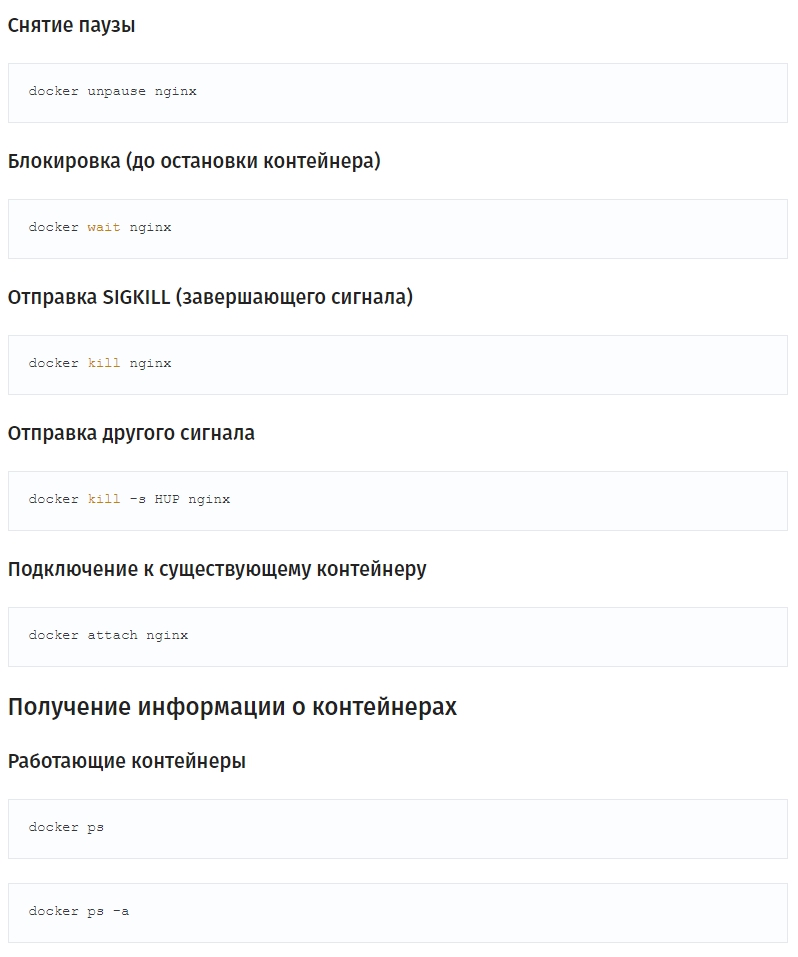Let suppose I have two github accounts, https://github.com/rahul-office and https://github.com/rahul-personal. Now i want to setup my mac to easily talk to both the github accounts.
NOTE: This logic can be extended to more than two accounts also. :)
The setup can be done in 5 easy steps: