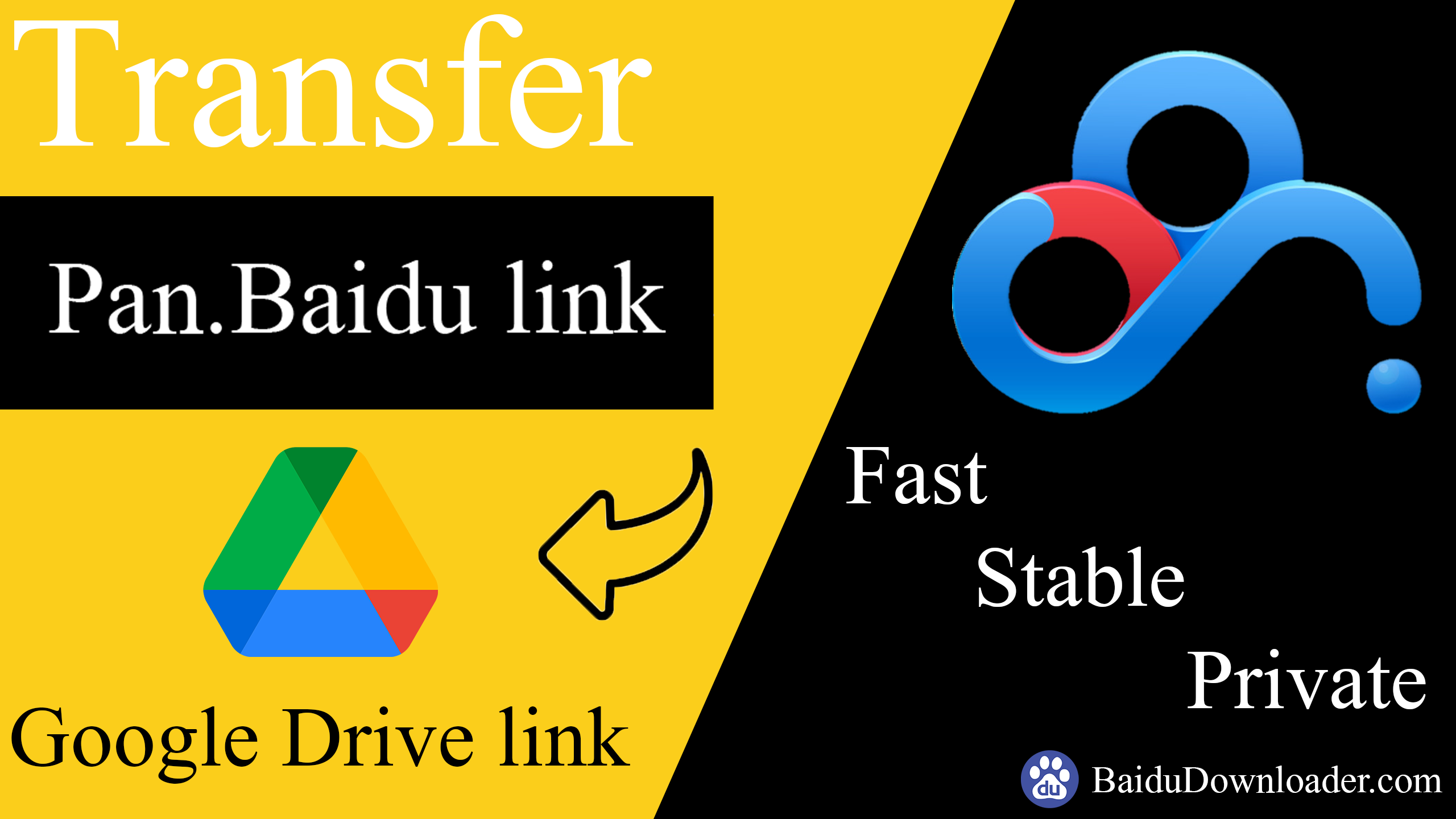Scalable Vector Extensions (SVE) is ARM’s latest SIMD extension to their instruction set, which was announced back in 2016. A follow-up SVE2 extension was announced in 2019, designed to incorporate all functionality from ARM’s current primary SIMD extension, NEON (aka ASIMD).
Despite being announced 5 years ago, there is currently no generally available CPU which supports any form of SVE (which excludes the [Fugaku supercomputer](https://www.fujitsu.com/global/about/innovation/