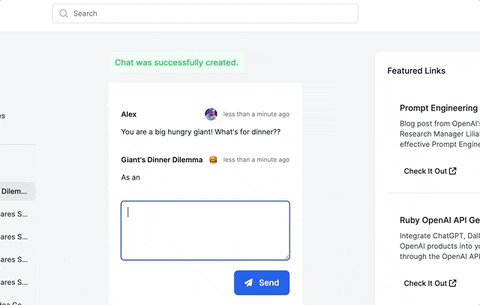If you hate git submodule, then you may want to give git subtree a try.
When you want to use a subtree, you add the subtree to an existing repository where the subtree is a reference to another repository url and branch/tag. This add command adds all the code and files into the main repository locally; it's not just a reference to a remote repo.
When you stage and commit files for the main repo, it will add all of the remote files in the same operation. The subtree checkout will pull all the files in one pass, so there is no need to try and connect to another repo to get the portion of subtree files, because they were already included in the main repo.
Let's say you already have a git repository with at least one commit. You can add another repository into this respository like this: