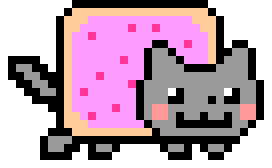Discover gists
This is a full account of the steps I ran to get llama.cpp running on the Nvidia Jetson Nano 2GB. It accumulates multiple different fixes and tutorials, whose contributions are referenced at the bottom of this README.
At a high level, the procedure to install llama.cpp on a Jetson Nano consists of 3 steps.
- Compile the
gcc 8.5compiler from source.
| # I'll be doing another one for Linux, but this one will give you | |
| # a pop up notification and sound alert (using the built-in sounds for macOS) | |
| # Requires https://github.com/caarlos0/timer to be installed | |
| # Mac setup for pomo | |
| alias work="timer 60m && terminal-notifier -message 'Pomodoro'\ | |
| -title 'Work Timer is up! Take a Break 😊'\ | |
| -appIcon '~/Pictures/pumpkin.png'\ | |
| -sound Crystal" |
| import wx | |
| class CustomFrame(wx.Frame): | |
| def __init__(self, parent, title, image_dimensions): | |
| super(CustomFrame, self).__init__(parent, title=title, style=wx.NO_BORDER) | |
| self.SetBackgroundColour(wx.Colour(255, 255, 255)) # Set background color | |
| # Load custom window images | |
| self.SetIcon(wx.Icon("window_icon.ico", wx.BITMAP_TYPE_ICO)) | |
| self.frame_images = {} |
| import wx | |
| class CustomFrame(wx.Frame): | |
| def __init__(self, parent, title, image_dimensions): | |
| super(CustomFrame, self).__init__(parent, title=title, style=wx.NO_BORDER) | |
| self.SetBackgroundColour(wx.Colour(255, 255, 255)) # Set background color | |
| # Load custom window images | |
| self.SetIcon(wx.Icon("window_icon.ico", wx.BITMAP_TYPE_ICO)) | |
| self.frame_images = {} |
| import wx | |
| class CustomFrame(wx.Frame): | |
| def __init__(self, parent, title, image_dimensions): | |
| super(CustomFrame, self).__init__(parent, title=title, style=wx.NO_BORDER) | |
| self.SetBackgroundColour(wx.Colour(255, 255, 255)) # Set background color | |
| # Load custom window images | |
| self.SetIcon(wx.Icon("window_icon.ico", wx.BITMAP_TYPE_ICO)) | |
| self.frame_images = {} |
- Install Docker Desktop
- Change the
REDIRECT_IPV4address to your computer's IP - Change the
ROOT_DOMAINandROOT_DOMAIN_PATHto where you want to redirect to (Change redirect type if necessary) - With Docker running run
docker compose up -dfromcmdin the directory with this file
- This will install and start the Docker images
- On your PS4/PS5 use your computer's IP for the primary DNS server. You can skip secondary or use the same IP again if you wish.
- Profit
| import wx | |
| class CustomFrame(wx.Frame): | |
| def __init__(self, parent, title, image_dimensions): | |
| super(CustomFrame, self).__init__(parent, title=title, style=wx.NO_BORDER) | |
| self.SetBackgroundColour(wx.Colour(255, 255, 255)) # Set background color | |
| # Load custom window images | |
| self.SetIcon(wx.Icon("window_icon.ico", wx.BITMAP_TYPE_ICO)) | |
| self.frame_images = {} |
| public static class PasswordHelper | |
| { | |
| public static readonly DependencyProperty PasswordProperty = | |
| DependencyProperty.RegisterAttached("Password", | |
| typeof(string), typeof(PasswordHelper), | |
| new FrameworkPropertyMetadata(string.Empty, OnPasswordPropertyChanged)); | |
| public static readonly DependencyProperty AttachProperty = | |
| DependencyProperty.RegisterAttached("Attach", | |
| typeof(bool), typeof(PasswordHelper), new PropertyMetadata(false, Attach)); |
An guide how to activate Windows 11 Pro for free
Because you will get some more features like an Bitlocker and host your device as an External Desktop which can be accessed through the internet
The answer is yes! You can switch from almost any edition to Pro completely for free!
People which already have Pro, but not activated, can skip to this step.
What you first need to do is open CMD (Command Prompt) as Administrator using this keyboard key: